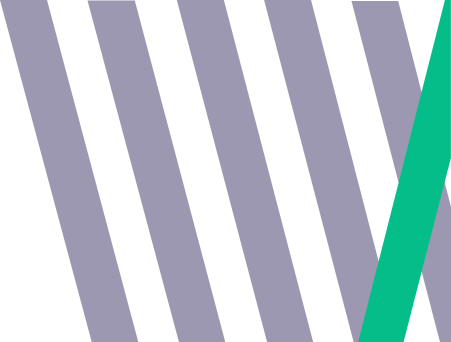
Why Using a GA3 dataLayer in GA4 Will Lead to Tracking and Ad Optimisation Issues
Since the transition to Google Analytics 4 (GA4), many businesses may still be relying on legacy GA3 (Universal Analytics) configurations for their dataLayer. While this might seem like a quick fix, using a GA3-configured dataLayer in GA4 can lead to tracking issues that ultimately affect data accuracy and ad optimisation. In this post, we’ll explore why using your old GA3 dataLayer can hinder your progress and how Fabric Analytics can guide you through a seamless transition to GA4, including a free GA4 audit to help you get started.
Key Differences Between GA3 and GA4 dataLayers
Although GA3 and GA4 both utilise a dataLayer for tracking user behaviour, the structures are vastly different. GA4 brings an advanced event-driven tracking model that offers a more nuanced understanding of user behaviour across devices and platforms. Here are some key differences between the two:
- Event-Based Tracking Model
GA3 relied on predefined hit types like pageviews and transactions, whereas GA4 is entirely event-driven. This flexible model allows for custom event tracking, making it possible to collect more detailed insights into user interactions. A GA3 dataLayer, however, isn’t built to accommodate this flexibility, leading to missed or incorrect data capture. - Custom Parameters
GA4 utilises custom parameters for more granular tracking of user interactions, while GA3 primarily used event categories, actions, and labels. If you continue using a GA3 dataLayer, you may lose vital tracking capabilities, resulting in inaccurate reporting. - User-Centric Tracking
GA4 shifts the focus from session-based tracking to user-centric tracking, enabling better analysis of individual users’ journeys across devices. GA3’s dataLayer, however, doesn’t have this capability, leading to fragmented and inconsistent data.
Common Issues When Using a GA3 dataLayer in GA4
Failing to adapt your GA3 dataLayer to GA4 standards can cause several problems that compromise the quality of your data and impact ad optimisation:
- Incomplete Data Collection
GA4 expects a specific event structure that differs from GA3. If your dataLayer isn’t updated, you risk not capturing important interactions like purchases, leading to missed revenue and skewed reports. - Incorrect Event Attribution
GA4 tracks events with greater detail through custom parameters, and using a GA3 dataLayer can result in misattributed events. This misalignment affects your understanding of user behaviour and impairs decision-making. - Inconsistent Cross-Device Tracking
GA4 excels in tracking users across multiple devices and sessions. A GA3 dataLayer can’t support this capability, which can result in incomplete user journeys and lower-quality insights.
Impact on Ad Optimisation
In addition to data tracking issues, a misconfigured dataLayer can disrupt your ad optimisation efforts:
- Reduced Audience Targeting Accuracy
GA4 relies on precise event tracking for audience segmentation. If your dataLayer isn’t properly configured, your ad targeting will suffer, leading to increased acquisition costs and lower returns on ad spend (ROAS). - Inaccurate Conversion Data
Incorrect event tracking skews conversion reporting, causing you to misallocate budget. Over-investing in underperforming channels or under-investing in high-performing ones can significantly reduce campaign efficiency. - Skewed Attribution Models
GA4’s advanced attribution models, like data-driven attribution, require accurate event data. If your dataLayer is not tracking events properly, attribution credit may be assigned incorrectly, leading to poor insights and inefficient budget allocation.
How Fabric Analytics Can Help
At Fabric Analytics, we specialise in helping businesses transition their dataLayer setups from GA3 to GA4, ensuring that tracking is accurate and fully optimised for your needs. Here’s how we can assist:
- Free GA4 Audit
As a starting point, we offer a free GA4 audit to review your current tracking setup and highlight potential issues. This audit includes an analysis of your dataLayer configuration, event tracking, and GA4 readiness, ensuring you have a clear understanding of where improvements are needed. - dataLayer Rebuild
Once we’ve completed the audit, our team will work with you to rebuild your dataLayer from the ground up for GA4. We’ll ensure it aligns with GA4’s event-based tracking model and is configured to track the most relevant interactions for your business. - Bespoke GA4 Configuration
Every business has unique goals, and we make sure your dataLayer is tailored to fit them. Whether you need enhanced ecommerce tracking, cross-platform analytics, or custom event tracking, we’ll configure GA4 to capture the insights that matter most to you. - Thorough Testing and QA
Before full deployment, we run parallel tracking between GA3 and GA4 to identify discrepancies and fine-tune your setup. Our comprehensive QA process ensures events are firing correctly and data is being accurately recorded. - Ongoing Support
Once your GA4 setup is in place, we provide ongoing support to monitor performance and make adjustments as needed. We help ensure your dataLayer continues to evolve as your business grows, providing accurate insights for future decision-making.
Conclusion
Using a GA3 dataLayer in GA4 creates significant risks for data accuracy, reporting, and ad optimisation. With GA4’s event-driven, user-centric model, updating your dataLayer is essential to ensure you capture the right data for smarter decision-making. At Fabric Analytics, we offer a free GA4 audit to help you assess your current setup and guide you through a seamless transition to GA4.
Get in touch today to learn more about how we can help you future-proof your tracking and optimise your ad performance with GA4.
