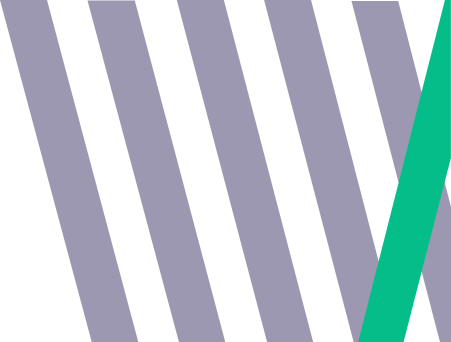
Post-Universal Analytics Sunset: What Should You Have Done? + Common GA4 Challenges
It’s been 15 months (3 months since 360) since Google officially retired Universal Analytics (UA) and moved everything over to Google Analytics 4 (GA4). This transition wasn’t just a simple update—it introduced a completely new tracking code that changed how you collect, analyse, and use your data. For brands reliant on accurate data to drive decisions, a smooth transition has been crucial.
If you haven’t fully optimised your GA4 setup or are still encountering issues, here’s what you should have done by now and the common challenges businesses are facing with GA4.
What Should You Have Done by Now?
1. Migrated & Safeguarded Historical Data
One of the first and most crucial steps was to export historical data from UA, as there is no automatic transfer into GA4. By now, you should have:
- Exported historical reports and key metrics from UA to ensure you have access to year-on-year comparisons.
- Set up a data storage solution, such as Google BigQuery or Looker Studio (formerly Data Studio), to integrate old UA data with your GA4 reports for better continuity.
Common Problem: Some businesses overlooked this step, leaving them without access to historical data, making it difficult to measure long-term trends.
2. Mapped Goals to GA4 Events
GA4 uses an event-based tracking model, replacing UA’s session-based approach. To ensure continuity in your reporting, you should have:
- Mapped your UA goals to GA4 events to track key interactions like form submissions, purchases, or button clicks.
- Implemented Enhanced Measurement Events that allow GA4 to automatically track actions like scroll depth, video views, and outbound clicks.
Common Problem: Many businesses are still relying on GA4’s default events, which often aren’t detailed enough for the specific tracking needs of each business.
3. Updated the DataLayer & Google Tag Manager (GTM)
GA4 requires a new structure for tracking information via the dataLayer and GTM tags. By now, you should have:
- Reviewed and updated your dataLayer to meet GA4’s schema, ensuring that key interactions are being tracked and reported accurately.
- Refined your GTM tags to work within GA4’s event-based model, especially for eCommerce tracking, where the setup in GA4 is notably different from UA.
Common Problem: Brands that haven’t adjusted their dataLayer or GTM setup are experiencing gaps in data, particularly around eCommerce transactions and user journeys.
4. Set Up Cross-Domain Tracking
GA4 makes it easier to track users across different domains compared to UA. If your site has a separate checkout process or uses subdomains, you should have:
- Implemented cross-domain tracking to prevent session duplication and to ensure user journeys are accurately reported across domains.
Common Problem: Misconfigured cross-domain tracking results in fragmented data, where user sessions are split across domains, leading to inaccurate attribution.
5. Built Custom Audiences for Marketing
GA4’s advanced audience-building features, powered by machine learning, enable highly personalised marketing campaigns. By now, you should have:
- Created custom audiences based on user behaviours, like those who abandoned carts or made a purchase.
- Used predictive metrics such as purchase probability or churn probability to enhance your remarketing strategies.
Common Problem: Many businesses are underutilising GA4’s audience-building tools, missing out on advanced targeting opportunities that could drive better marketing performance.
Common Challenges Brands Are Facing
Despite the benefits GA4 offers, the transition hasn’t been without its difficulties. Here are some of the most common challenges businesses are facing:
1. Complex Event Tracking
GA4’s flexibility in event tracking also comes with added complexity. Many businesses struggle with:
- Setting up custom events, which are necessary for tracking specific user actions beyond the default settings.
- Understanding parameter limits, with GA4 capping the number of parameters you can use per event. For more complex sites, this requires careful planning to avoid missing important data.
2. Attribution Model Changes
GA4 introduces a shift to a data-driven attribution model, replacing UA’s last-click default. While more accurate, it has created challenges for some businesses:
- Data discrepancies: Businesses used to UA’s last-click attribution may find their GA4 reports showing different conversion paths and crediting different channels.
- Reporting complexity: GA4’s attribution reports can be harder to navigate for teams that relied on simpler UA reporting.
3. Sampling & Data Limitations
In an effort to preserve user privacy, GA4 uses data thresholds, which can lead to:
- Sampled data in larger datasets, reducing accuracy in reports.
- Suppressed data for smaller websites, where anonymisation rules limit the granularity of reports, especially in segments like age, gender, or interest.
4. Integrating GA4 with Other Tools
Many brands rely on a wider marketing technology (MarTech) stack that includes CRM systems, advertising platforms, and email marketing tools. The new data model in GA4 has made some integrations more difficult:
- Data flow issues: Integrating GA4 with platforms like CRM systems or Google Ads requires more advanced configuration due to the event-based structure.
- Loss of key reports: Some reports and metrics from UA, such as bounce rate, don’t exist in GA4 in the same way, causing friction for teams used to the old reporting structure.
5. Data freshness and processing time
There is a much longer processing time for data to appear in your GA4 account. GA4’s new data collection methodology introduces a significant delay.
- Data Inconsistencies: These fluctuations can lead to misinterpretation of results, causing wasted investments and inaccurate business insights. with businesses potentially waiting up to 48 hours for accurate data to appear in their accounts
- Variable Traffic Source Categorization: Traffic sources in GA4 can be retroactively categorized up to 12 days after initial data appears. This variability adds another layer of uncertainty, complicating real-time analysis and the ability to respond swiftly to marketing performance.
Conclusion: Optimising Your GA4 Setup
By now, businesses should have made significant progress in optimising their GA4 setup. If you haven’t:
- Audit your current setup to make sure you’re tracking all key events, goals, and user interactions.
- Refine your dataLayer and GTM tags to ensure they align with GA4’s requirements.
- Check your reports for accuracy and make sure data discrepancies are resolved by reviewing cross-domain tracking, attribution models, and audience configurations.
The shift to GA4 offers tremendous potential for deeper insights and more accurate data—if configured correctly. If you’re still facing challenges or unsure if your setup is performing at its best, Fabric Analytics is here to help. We specialise in GA4 audits and custom configurations, ensuring your business gets the most out of its analytics and reporting.
